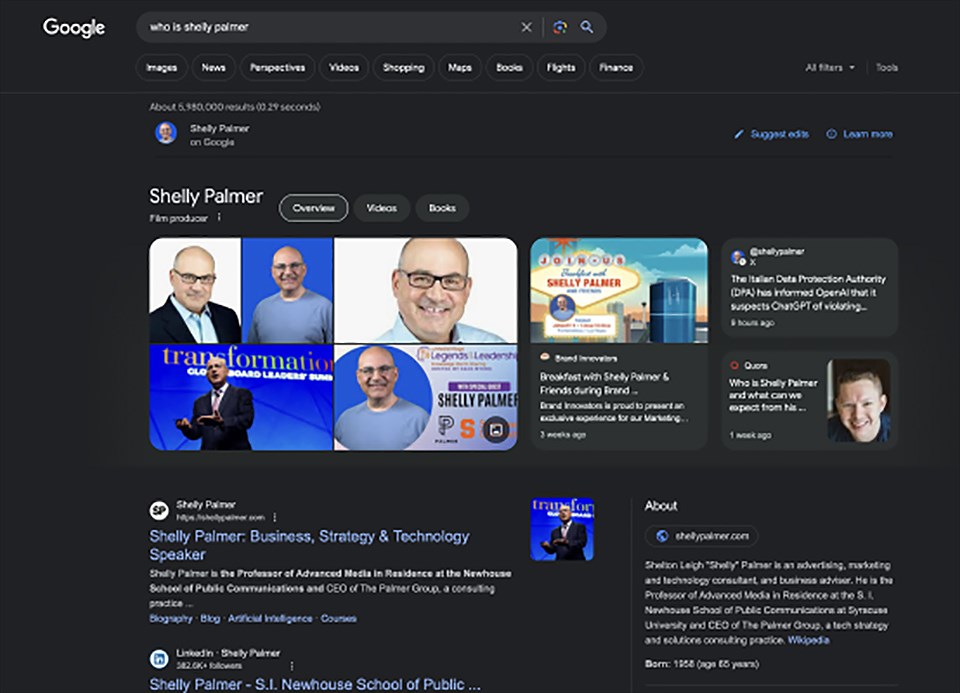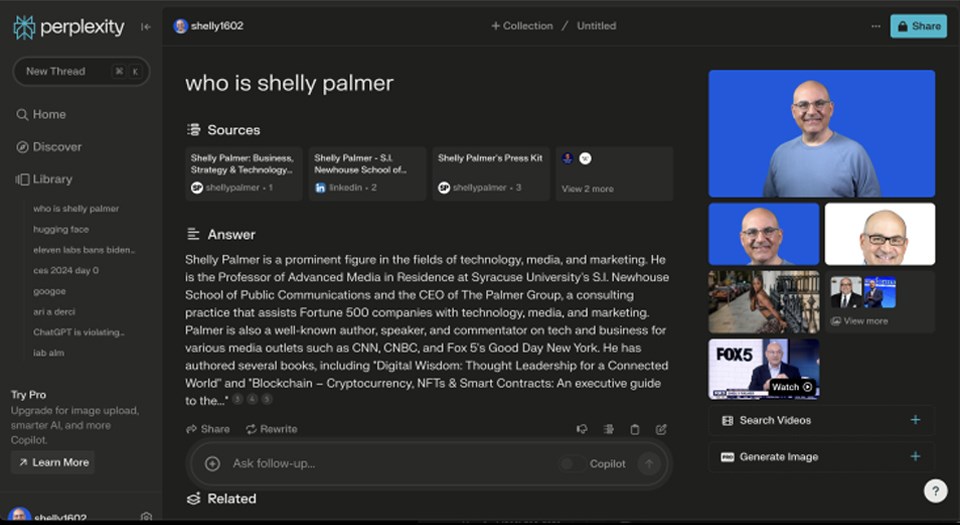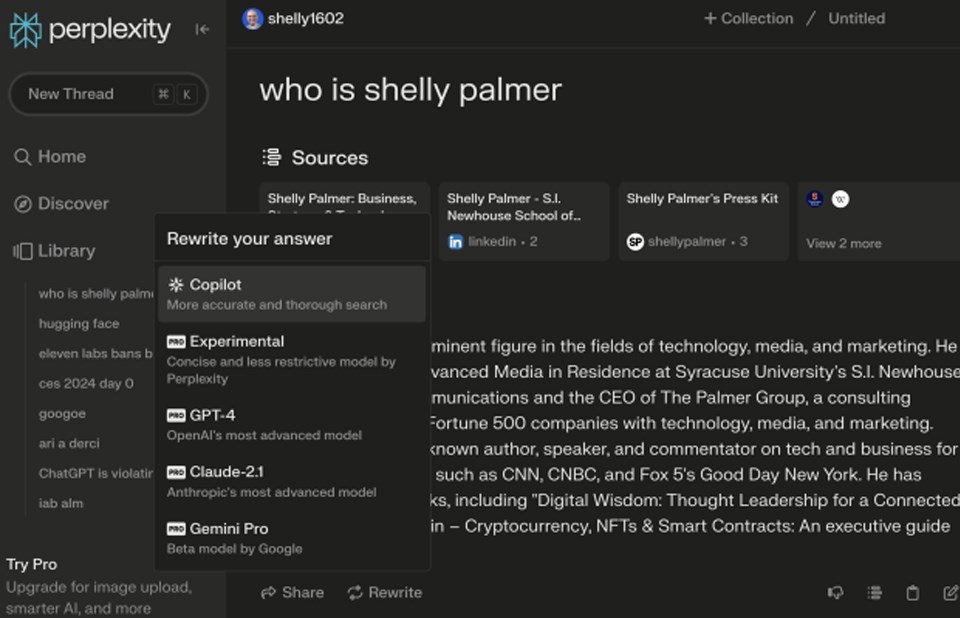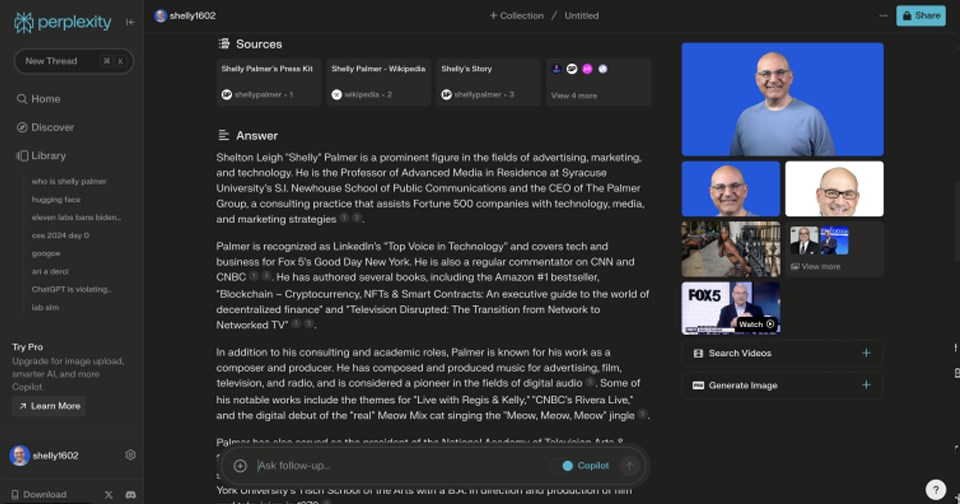Hello. My name is Shelly. I’m a Chrome user. I’ve been off Google for nine days. (Hello, Shelly.) I did it. I replaced Google. Perplexity is now my default search engine. It’s cathartic. I feel like my world has changed forever. The thing is… I don’t miss Google. Not even a little bit. If you follow in my footsteps – not only will you not miss Google, there’s a good chance you’ll never look back.
The New Old Thing
Perplexity is not new. At first glance, the mobile app looks like a direct ChatGPT competitor. You may (or may not) like it better than ChatGPT. It’s a personal choice.
In the interest of sanity, I don’t use every conversational AI app everyday. Like most people, I’m a creature of habit. OpenAI’s suite of LLMs and their chat clients are my go-to AI tools. That said, I have Copilot (which I also use everyday), Bard, Claude, Gemini, Llama, Mistral, Bloom, mostly everything on Hugging Face, and more than a handful of text to image, text to audio, and text to video apps.
Perplexity was something I needed to know enough about – and have enough experience with – to speak intelligently about, but it was not anywhere near a “must use daily” app. Then… everything changed.
During a conversation with my favorite engineer (who also happens to be my youngest son), Google search came up. Before I could finish my thought, he said, “I don’t use Google anymore. I’ll probably never use it again.” I expected to hear an argument about privacy or data sovereignty, but to my astonishment, he told me to use the Perplexity Chrome extensions as my default search engine in Chrome. That had never occurred to me. Why would I ever consider ditching Google in the Chrome browser bar?
Land the Plane Already
You know what a normal Google search engine results page (SERP) looks like. If you’ve forgotten – or if you live on another planet (screen grab above). You’ll notice the familiar search results paradigm. There are things Google wants you to click (because they make money when you do) as well as some stuff you can click for free. Whatever you’re going to learn, you’ll have to learn from what you see or what you click on.
Compare and Contrast
Behold the Perplexity results page. You won’t recognize it as a search results page, because it really isn’t one. What you see instead is a generative AI summary of the results of a multi-page web search along with links to the sources. It’s awesome. But wait, there’s more! When you click the rewrite button, you get the following options.
You may notice in the screenshot that I am using the free version for this example; this workflow is even better with the paid (“Pro”) version, but it’s great right out of the starting gate.
I used the search, “who is shelly palmer” for this example. The initial results included a short answer. When you click the “Rewrite with Copilot” button, Perplexity delivers Microsoft Copilot’s short essay on the subject. Notice that all of the sources are cited. There are buttons to get to Google (if you want), as well as links to logical sources for additional information. The lack of obvious ads is refreshing. The clarity of results is… well… awesome!
Try Before You Commit
Simplest and easiest way to start with Perplexity is to go to , set up an account, and bookmark the site. Then, whenever you think you need a better search experience, you can click the bookmark and enter your search query.
When you’re ready to take the leap of faith and make Perplexity your default browsing experience (you’ll probably want to create a Google bookmark or macro as a lifeboat) follow the steps below.
“I want my own Perplexity.ai default search, and I want it now!”
To get started, you’ll need to install and activate a few Chrome extensions: two from Perplexity.ai and the “Custom New Tab URL” extension (or another custom URL extension of your choice). This might sound like tech wizardry, but it’s as easy as 1-2-3 (two times).
Installing Perplexity.ai Chrome Extensions
Open Chrome and head to the Chrome Web Store.
Search for “Perplexity.ai” and click “Add to Chrome” on two extensions: “Perplexity – AI Companion” and “Perplexity – AI Search.”
A little icon should now appear in your browser toolbar; this is your gateway to enlightened searching.
Installing the “Custom New Tab URL” Extension
Stay in the Chrome Web Store and search for “Custom New Tab URL.” (You can use any custom URL extension, you may already have one installed).
Add it to Chrome in the same way that you added the Perplexity.ai extension.
Once installed, click on the extension icon and enter “perplexity.ai” as the URL. Doing so means every time you open a new tab, you’re greeted by Perplexity.ai’s search bar, ready to answer your queries.
Google will ask you if you want to keep Perplexity as your default. Say “Keep.”
Your First Perplexity-Assisted Search
Now, for the moment of truth. Open a new tab and type in a question, any question. Watch as Perplexity.ai does your research for you. Over the next few days, as you use Perplexity.ai, you’ll notice something. You’re not just getting search results; you’re getting insights. You’re not just finding information; you’re learning. It’s a subtle but profound difference that transforms the way you interact with the internet.
This is Absolutely Not a Paid Endorsement
There you have it. I’m Shelly, a reformed Google user and Perplexity.ai convert. The move isn’t just about breaking away from the monopoly of a single search engine, but rather about embracing a smarter and more intuitive way to explore the vast expanse of the internet. Give it a try! Who knows? Maybe you’ll find yourself at your own “Googlers Anonymous” meeting, sharing your journey of discovery and enlightenment.
Author’s note: This is not a sponsored post. I am the author of this article and it expresses my own opinions. I am not, nor is my company, receiving compensation for it. This work was created with the assistance of various generative AI models.
ABOUT SHELLY PALMER
ABOUT SHELLY PALMER
Shelly Palmer is the Professor of Advanced Media in Residence at Syracuse University’s S.I. Newhouse School of Public Communications and CEO of The Palmer Group, a consulting practice that helps Fortune 500 companies with technology, media and marketing. Named he covers tech and business for , is a regular commentator on CNN and writes a popular . He's a , and the creator of the popular, free online course, . Follow or visit .